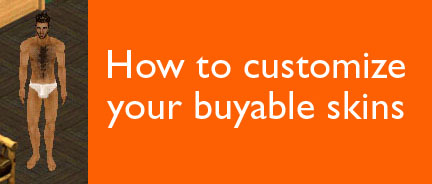
In your Sims folder is a folder called "ExpansionShared". In there is a "SkinsBuy" folder.
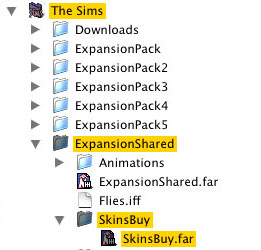
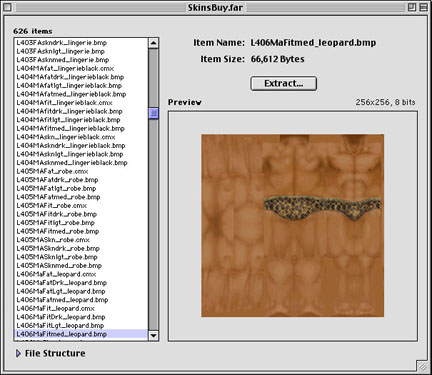
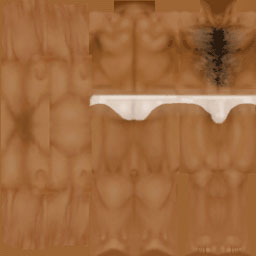
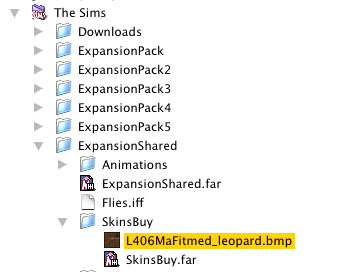
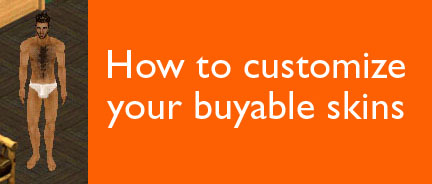 |
|
|
In your Sims folder is a folder called "ExpansionShared". In there is a "SkinsBuy" folder. |
|
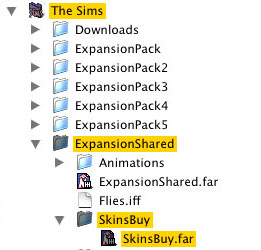 |
|
| In there is something called SkinsBuy.far. All the buyable clothes are in there for all skin tones and shapes. If you want to replace the leopard briefs, you need to extract them from the .far. I used Far Sight to extract the .bmps (the principle applies to Mac & PC, but I can't help PC people with utilites.) So you launch Far Sight, open SkinsBuy.far and scroll down to L406MaFitmed_leopard.bmp and extract it to your desktop. | |
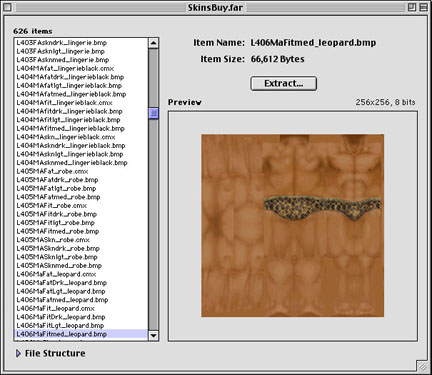 |
|
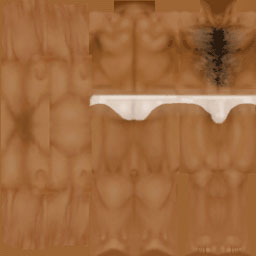 |
Then I opened it in Photoshop, changed the briefs to white and added hair to the chest. Save the .bmp as the exact same name and place it loose in the SkinsBuy folder. |
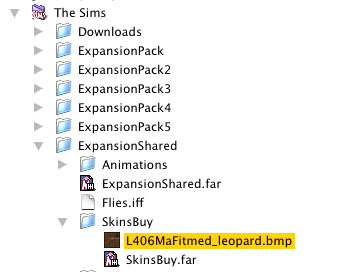 |
|
| The Sims overwrites what's loose in the folder over the same named .bmp in the .far. When you want to get rid of the tighty whities, just delete your file and the leopard ones will show up again. You can do this for all of the formal, swimsuit etc. clothes. Changing meshes is something else, so keep in mind that if the swimsuit are bloomers, and you make a thong bikini and call it the same as the bloomers, you'll end up with flesh-colored bloomers with a thong painted on the front. | |